
Every once in a while I remember to look in the design section of the Blogger platform to see if they have added any new gadgets. Often they have. Not long ago I noticed that you can now follow a blog via e-mail by going to Design...Add A Gadget and selecting Follow by E-Mail. It will them appear at the top of your sidebar or where ever you select it to be in the sidebar. This works on any of your blogs that are not private. Private blogs do not have a feed, so it cannot be done on those.
This has some tremendous advantages to people that might like to follow your blog but are not bloggers perse. When you blog it is easy to click over and read someone's blog if you have a blogroll. But it can be easily forgotten by people that want to know what you have written but forget the url or just forget about checking in. Having it come right to their e-mail is very convenient.
It is very easy to sign up to follow a blog via e-mail. Just add in your e-mail address in the box provided on their sidebar and you will receive a confirming letter, click on the link and you are done. Each day you get the current post with pictures delivered right to your box. It is brilliant really.
I have been doing this for over a month with my own blogs and have set up an e-mail folder where I just file them every day. This way you always have a hard copy available immediately of what you have written should you need it.
This has become increasingly more important to me over the last week or so when Blogger has been having problems that are manifesting themselves on my blog and others. My SIL, Lowell, has also backed all of my content since 2008 except for the last few months on a disc. Do you have a way of preserving all your hard work?
I like this e-mail gadget as a stop gap measure until I can get something very permanent going on here at home. You just put in your own e-mail address in the box provided once you have added the gadget to your sidebar, wait for your confirming email and click the link to proceed and you're done. Simple. And as I said, it makes it nice and easy for non-blogging friends to read your blog. So win/win. What do you do to protect your posts??
I really do love blogger, I hope they can get it fixed. It so easy to use. I'd hate to have to start over someplace else. I have lots of faith in Google, I just want to have my bases covered so I'm taking more precautions in preserving my work. I have also been looking at this post as a possibility but I want Lowell to check it out first. I tend to get a little paranoid where my blog is concerned. I am approaching nearly 1400 posts on this blog which constitutes a lot of family and personal history that I do not want to lose. Blog books are looking pretty good right now too!
Wednesday, May 18, 2011
Blogging Safeguards
Posted by Bonnie at 4:43 PM
Labels: Blogging, Points to Ponder
Subscribe to:
Post Comments (Atom)



















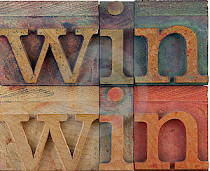



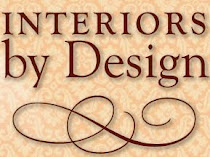
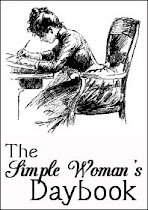
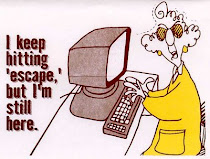

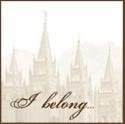

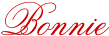












2 comments:
WOW! Thank you for the information. I have many friends that are not bloggers that would like to read mine.
I don't have a hard copy, but I have printed out all of mine and made a book of it (two as a matter.) I print it off and put them in plastic sleeves and place into a big 3 ringed notebook.
Are the people only able to read it or can they respond too? I hope this doesn't open it up to other people that may want to "not be nice."
As you can see, I'm still in my "infancy" concerning all of the things that can be done with a blog.
I am bless by you with your knowledge about blogging.
Hugs to you and yours,
Susan
Hi, Bonnie. I did as you said about the e-mail gadget, but I noticed it had my old e-mail address. How do I change that to my new e-mail?
Susan
Post a Comment